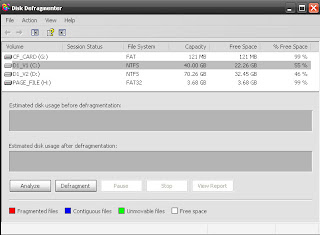 Over time every hard drive in your PC can and will become fragmented. As the fragmentation gets worse the overall speed and performance will progressively get worse. The Windows XP Defragmenter utility will reorganize your hard disk and place the empty unused space at the end of the drive. This will help increase access and read speeds of your hard disk drives.
Over time every hard drive in your PC can and will become fragmented. As the fragmentation gets worse the overall speed and performance will progressively get worse. The Windows XP Defragmenter utility will reorganize your hard disk and place the empty unused space at the end of the drive. This will help increase access and read speeds of your hard disk drives.Disk Defragmenter can be accessed by navigating to My Computer then right clicking on your hard drive and choosing properties. From there go to the second tab labeled Tools.
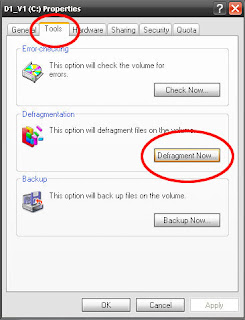
In the middle of the box there will be the Defragment Now button. Go ahead and left click that to open the Disk Defragmenter.
This will open the Defragmenter utility. From here there are a couple things you should know.
1. You should have at least 15% free space on each hard drive you plan to defragment. You can defragment with less but it is not recommended.
2. Once you start the defragment process it could take several hours to defragment each hard drive. I usually start the process and let it run over night, and overall computer performance will be poor, and working while running the defragmenter kind of defeats the purpose.
If you are unsure if you need to defragment a drive click the analyze button and run the test to determine the amount of disk fragmentation. From there you can either close the program or click the Deframent button based on the test results.
That pretty much sums up the Defragmenter utility. If you have questions/comments/additions please contact us.
NinjaCompTeam

No comments:
Post a Comment